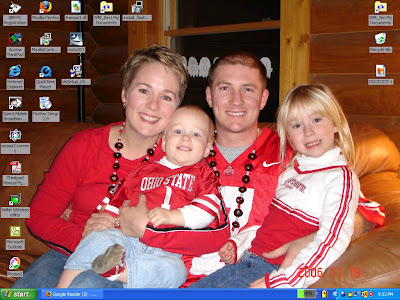 I've been tagged by Kate to do this meme showing my desktop. Well, ok...here it is! This is our Christmas card photo from last year, when the Bucks were getting ready to play in the National Championship game. Maybe we'll get to do it again this year, eh, Rick?
I've been tagged by Kate to do this meme showing my desktop. Well, ok...here it is! This is our Christmas card photo from last year, when the Bucks were getting ready to play in the National Championship game. Maybe we'll get to do it again this year, eh, Rick?Anyway, nothing too grand and exciting, but it suits me! I can't believe how much my hair has grown since then...now it's all long and curly! But alas, I did love that haircut so much! Don't be surprised if it ends up that short again this summer! And look at all Kendall's teeth! Now it's just all empty space in front. My handsome hubby looks just the same as he always does...your all-American guy. And just look at Noah's practically bald little head...I guess he's not a baby anymore. Time to get an updated picture I guess!
Don't you just love my gray icon labels? For the life of me, I couldn't get it to just be transparent over the picture. I just got sick of trying to figure it out and not being successful, so it stayed this way. No one was really looking at it but me...until now!
So here is who I tag...
Bonnie, Rick, Reggie, and anyone else who wants to!
Here are the directions:
A. Upon receiving this tag, immediately perform a screen capture of your desktop. It is best that no icons be deleted before the screen capture so as to add to the element of fun.
You can do a screen capture by:
[1] Going to your desktop and pressing the Print Scrn key (located on the right side of the F12 key).
[2] Open a graphics program (like Picture Manager, Paint, or Photoshop) and do a Paste (CTRL + V).
[3] If you wish, you can “edit” the image, before saving it.
You can do a screen capture by:
[1] Going to your desktop and pressing the Print Scrn key (located on the right side of the F12 key).
[2] Open a graphics program (like Picture Manager, Paint, or Photoshop) and do a Paste (CTRL + V).
[3] If you wish, you can “edit” the image, before saving it.
If you have a Mac, here’s how to get your screenprint: You can take a screen shot by pressing the Command, Shift, and 3 keys all at once. You’ll hear the sound of a camera shutter. That means your screen shot has been created! You can find the screen shot in the main level of your hard drive. It will be called “Picture 1,” screen shots you take after that will be numbered sequentially: Picture 2, Picture 3, etc. Screen shots are saved in PICT format. You can open them with SimpleText, AOL, or any graphic editor.
B. Post the picture in your blog. You can also give a short explanation on the look of your desktop just below it if you want. You can explain why you preferred such look or why is it full of icons. Things like that.
C. Tag five of your friends and ask them to give you a Free View of their desktop as well!
Enjoy, folks! Can't wait to see your desktops!

4 comments:
That is a great picture!! The first thing I noticed was how much younger Noah looks!
That is an awesome pic. I did this MEME a while back. If you want to see mine, just go to my blog and go to the post called I got Tagged back in September.
Great lookin Fam!
cute!
What a perfect picture!
Post a Comment